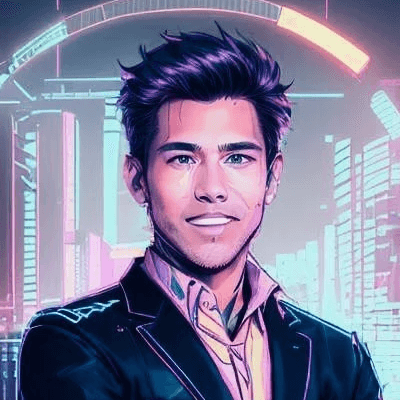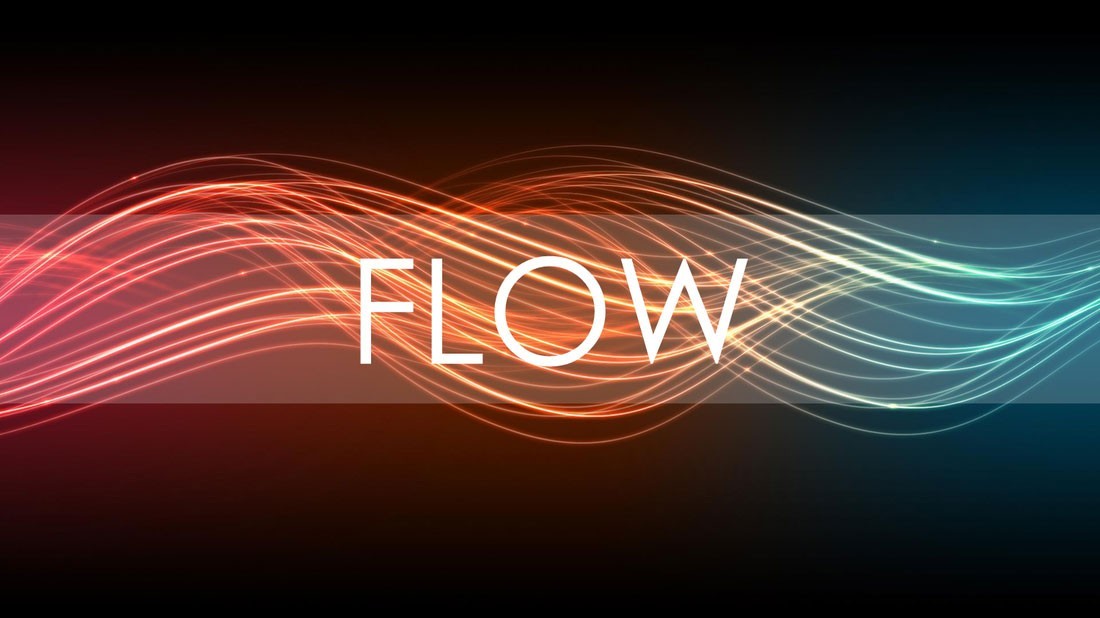
Flowpamine
Pros:
Comprehensive Framework: Flowpamine's CODE (Capture, Organize, Deliver, Execute) framework provides a structured approach to managing tasks and projects.
Ease of Capture: Integration with note-taking apps and AI tools to analyze and categorize email content makes information capture effortless.
Visual Organization: The whiteboard feature aids in brainstorming and organizing ideas visually.
Task Prioritization: The Eisenhower Matrix board helps prioritize tasks by importance and urgency.
Time-Boxing: The to-do list and calendar integration support time-boxing techniques for efficient daily planning.
Minimal Learning Curve: The plug-and-play system of Flowpamine, guided by the CODE framework, allows users to become productive quickly with minimal setup or learning required.
Cons:
Less Flexibility: Flowpamine is less flexible with custom settings, making it challenging to adapt to non-productive workflows.
Integration Limits: While effective, integration with third-party tools might be limited compared to more established platforms.
Todoist
Pros:
User-Friendly Interface: Todoist offers an intuitive and clean design, making task management simple and efficient.
Task Collaboration: Features like shared projects and comments facilitate team collaboration.
Cross-Platform Sync: Available on multiple devices, ensuring you can access your tasks anywhere.
Priority Levels: Allows setting priority levels to focus on the most important tasks.
Cons:
Limited Free Version: Some advanced features are only available in the paid version.
Basic Reporting: Lacks advanced analytics and reporting features found in other tools.
Trello
Pros:
Visual Management: Trello's board and card system provide a highly visual way to organize tasks and projects.
Flexibility: Highly customizable with numerous Power-Ups (integrations) to extend functionality.
Collaboration: Excellent for team collaboration with real-time updates and shared boards.
Ease of Use: Simple drag-and-drop interface makes it easy to move tasks through different stages.
Cons:
Complex Projects: May become cumbersome for managing very large or complex projects.
Limited Native Features: Some essential features like Gantt charts require third-party integrations.
Asana
Pros:
Robust Features: Comprehensive task and project management features including timelines, custom fields, and dependencies.
Collaboration: Excellent for team collaboration with features like task assignments, comments, and file attachments.
Integrations: Integrates well with a wide range of third-party apps and services.
Custom Workflows: Allows creation of custom workflows to match specific project needs.
Cons:
Steeper Learning Curve: The extensive features can be overwhelming for new users.
Cost: The full feature set is only available in the premium versions, which can be expensive for small teams.
Notion
Pros:
All-in-One Workspace: Combines notes, tasks, databases, and calendars into a single platform.
Highly Customizable: Users can create custom templates and layouts to suit their specific needs.
Collaboration: Supports real-time collaboration and sharing with team members.
Integration: Integrates with various apps and services, enhancing its versatility.
Cons:
Steeper Learning Curve: The extensive features and complex setup can be overwhelming for new users, requires users watch and study hundreds YouTube video to build own productivity system
Complexity: The flexibility and customization options can be overwhelming for some users.
Performance: Can be slower with larger databases or complex setups.
Conclusion
Choosing the right productivity tool can significantly impact your ability to achieve and maintain a state of flow. Flowpamine stands out with its structured CODE framework, integrating seamlessly into your workflow to enhance focus and productivity. However, tools like Todoist, Trello, Asana, and Notion also offer unique strengths, catering to different preferences and work styles. By understanding the pros and cons of each tool, you can select the one that best aligns with your needs, helping you to work more effectively and maintain that elusive state of flow.